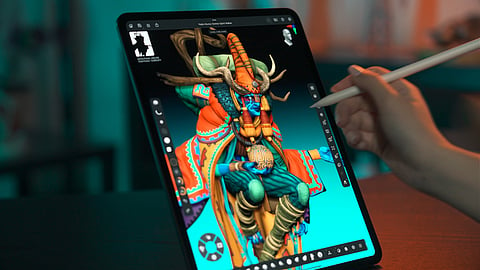
Bad Homburg, Germany – September 10, 2024. Maxon, a leader in software for digital artists, has launched the much-anticipated ZBrush for iPad, marking a new era for digital sculpting on mobile devices. Known for its powerful, industry-standard desktop version, ZBrush is now available on iPad, enabling artists to sculpt, paint, and create wherever they are, leveraging Apple’s advanced touch-based interface.
ZBrush for iPad offers a reimagined user interface that maintains the core functionalities and renowned tools of its desktop counterpart. Users can enjoy over 200 of ZBrush’s digital sculpting brushes, meticulously crafted to mimic real-world sculpting techniques, all optimised for a mobile experience. Key features such as ZRemesher, Sculptris Pro, DynaMesh, and Live Boolean are included, allowing for an extensive range of creative possibilities right at the artist's fingertips.
With support for high polygon counts—up to 92 million polygons per mesh on the latest M4 iPad models with 1TB of storage—ZBrush for iPad does not compromise on power. Artists can create intricate and detailed models without worrying about technical limitations. The customisable UI, which expands on the desktop’s QuickMenu, and unique functionalities like Apple Pencil double-tap customisation ensure a seamless sculpting experience.
Key features in ZBrush for iPad that stand out include:
ZRemesher: Automatically generates new meshes with even polygon distribution, preserving surface details.
Sculptris Pro: Adds or reduces tessellation dynamically, allowing for fluid, unconstrained sculpting.
DynaMesh: Retopologizes the mesh on the fly, letting artists stretch or add volume without losing detail.
Array Mesh: Easily creates duplicate geometries in varying patterns.
Live Boolean: Combines or subtracts geometry to create complex shapes and forms in real time.
PolyPaint: Paint directly on models without the need for texture maps, blending painting and sculpting seamlessly.
ZBrush for iPad is available with a variety of subscription options, including inclusion in ZBrush and Maxon One subscriptions. Artists can also opt for a stand-alone subscription or try the free plan, which offers access to 28 popular brushes and essential tools like DynaMesh and Sculptris Pro, providing a robust entry point for beginners and professionals alike.
ZBrush for iPad is set to be a transformative tool for digital artists, especially those who need flexibility in where and how they work. With its intuitive touch-based controls, high performance, and full-featured capabilities, ZBrush for iPad makes it easier than ever to bring creative visions to life—whether in the studio, at a café, or anywhere else inspiration strikes.
ZBrush for iPad requires iPadOS 17 or later and is compatible with iPads that have the A12 Bionic chip or newer. It is available for download on the App Store today.
For a closer look at ZBrush for iPad's capabilities, check out the Special Presentation 2024 on YouTube!